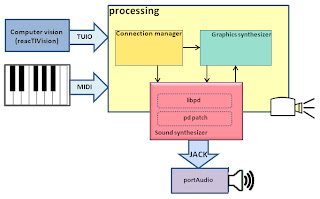This is an open trial project of a reactable-like synthesizer and a guide of how can anyone make his own, DIY tangible interface synthesizer and adjust it to his own needs. This is also a guide to make your own patches, connect them anyway you like, project them anyway you like, orient them anyway you like, starting from scratch, and all of these by using free programs.
 |
| the two implementations of Spyractable |
I am neither a program expert nor a genius, so i am open to any propositions for improvements of what i have started, and more of that, your own versions of "Spyractable" or pieces of code. Please ask anything you want about any line / method / class / of the code or what i had in my mind when i did it (!?), it would be my pleasure to explain and maybe, something good would come out after all...
Also feel free to comment anything you think about this (even "bad" comments can contribute!).
From this blog you can download all versions of this project. Later on i 'll give instructions of how to add patches...
The truth is that you need to know some processing and puredata to come up with this project. If you have little knowledge of Java, then processing is easy, but i cannot say the same for puredata...
 |
| processing (left) & pure data (right) examples |
To finish with these first introductions, i must say i have already done and tested the upper implementations and on the next days i 'll handle with the implementation of the tangible interface table and this has no guaranteed results..
Anyway this is it...
In this first video sound creation patches (oscillators)are being demonstrated:
This second video is the introduction of the fx and sound modification patches:
Here it is the lfo usage:
This is the horizontal version: